




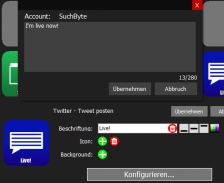
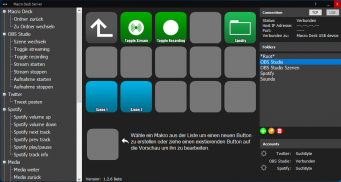
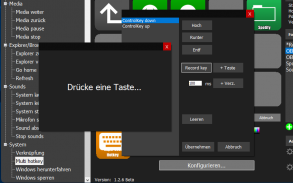

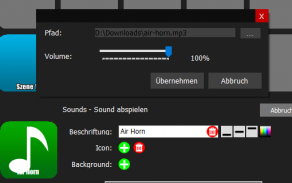
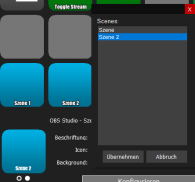
Macro Deck - PC remote control pad

Description of Macro Deck - PC remote control pad
Macro Deck is an application that transforms your Android device into a versatile macro pad, allowing users to control various applications on their PCs. This innovative tool enhances productivity and streamlining tasks, particularly benefiting streamers and gamers. Users can download Macro Deck for free, enjoying an ad-free experience as they set up their devices for optimal performance.
The application requires an additional component called Macro Deck Server, which must be installed on the PC to function effectively. This pairing enables seamless communication between the Android device and the computer, allowing users to execute a wide range of commands effortlessly. Once set up, the app provides an expansive array of features tailored to enhance user interaction with their PC.
Customization is a core aspect of Macro Deck. Users can create an infinite number of folders to organize their macro keys, making it easy to navigate through various commands. The interface allows for the use of custom icons and backgrounds, enabling users to personalize their experience according to their preferences. Each button can be tailored with unique labels, enhancing usability.
One of the significant functionalities of Macro Deck is its ability to create fully customizable macros. This feature allows users to define specific sequences of actions that can be executed with a single button press. Such automation can save considerable time and effort, particularly for repetitive tasks.
Integration with popular applications is another highlight of Macro Deck. Users can create shortcuts for multimedia controls, enabling them to manage audio and video without needing to switch between applications. This includes functionalities such as muting or unmuting the microphone, which is particularly useful during streaming sessions.
The app also supports creating keyboard shortcuts for controlling various applications, including OBS Studio, which is widely used for live streaming. This integration streamlines the process, allowing users to manage their streaming setup efficiently. Additionally, users can create shortcuts to quickly open other applications, further enhancing workflow efficiency.
For those interested in social media integration, Macro Deck offers Twitter integration, enabling users to manage their Twitter accounts directly from their macro pad. This feature can be particularly beneficial for streamers who wish to engage with their audience without diverting their attention from the stream.
Spotify integration is available for users with a Spotify premium account, allowing them to control their music playback easily. This seamless integration facilitates a smoother streaming experience, as users can manage their audio environment without interruption.
Macro Deck also supports integration with Twitch, providing users with the tools to manage their Twitch channels effectively. This includes functionalities that streamline interaction with viewers, making it easier to respond to chat and manage other aspects of the streaming experience.
The application allows users to export their layouts, which means they can transfer their custom setup to another computer easily. This feature is particularly useful for those who may switch devices or want to maintain a consistent setup across multiple systems.
Automatic updates ensure that users always have access to the latest features and improvements, keeping the app relevant and functional as technology evolves. This commitment to continuous improvement enhances the user experience and supports a broad range of devices.
While the app is in its early development stage, it has already made significant strides in providing a robust set of features for users. The developers are committed to adding new functionalities and addressing any bugs that may arise, ensuring that users can rely on Macro Deck for their macro pad needs.
In terms of connectivity, Macro Deck supports both WiFi and USB connections, providing flexibility for users based on their setup preferences. This versatility allows for a more tailored experience, accommodating different user environments and requirements.
The combination of these features makes Macro Deck a powerful tool for anyone looking to enhance their productivity or streaming capabilities. Its customization options, integration with popular applications, and automation capabilities position it as a valuable resource for users across various fields.
With its user-friendly interface and robust functionalities, Macro Deck stands out as a practical solution for those seeking to maximize their efficiency while using a PC. The app's ongoing development promises to bring even more features and improvements in the future, making it an exciting tool for both casual users and professionals alike.
For more information, users can visit the official website at https://macrodeck.org/download/.



























